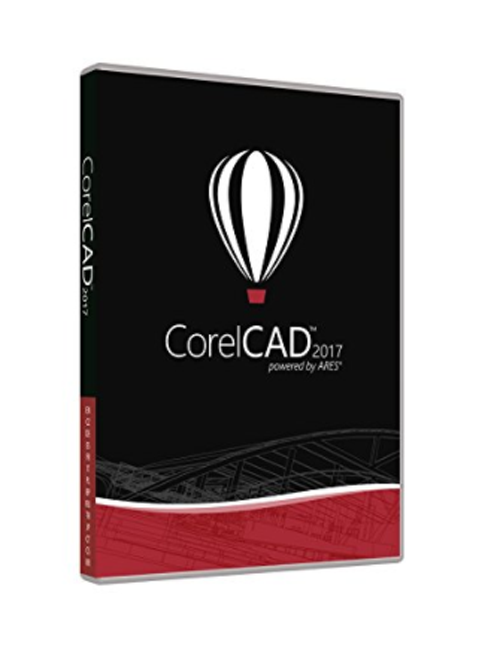Price: $49.99.
Details :
- Draft in 2D and 3D with this smart, affordable solution for detailed technical design.
- Native .DWG support ensures easy and worry-free collaboration across internal teams and external suppliers.
- Deliver the control and detail you require for any project with helix tools for 2D spirals, advanced table tools, and a MultiLeader tool to configure and adjust callouts as your drawings evolve.
- Transition drawings from 2D into advanced 3D designs with an array of expert and intuitive 3D tools, including the enhanced EntityGrips and Properties palette.
- Reuse content with the ability to import drafts from CorelDRAW (CDR), and export CAD drawings to CorelDRAW and Corel DESIGNER file formats.
AD software for 2D drawing, 3D design and 3D printing
Make the best choice in computer-aided design software with an affordable powerhouse that delivers an intuitive UI, industry standard and customizable tools in an interactive environment. CorelCAD 2017 delivers the sophistication and precision you need to exceed the CAD results you expect in 2D drafting and 3D design. Work in a familiar environment as CorelCAD 2017 uses .DWG file format natively, offering compatibility with all major CAD programs. The desktop CAD software is optimized for Windows and Mac OS, and CorelCAD Mobile adds support for Android devices to deliver consistent performance and speed across platforms. Additionally, CorelCAD 2017 provides flexible options, such as add-ons and plugins, for both new users and existing customers to match any workflow.
- Powerful 2D drafting and 3D design tools
- Versatile file support for .DWG, .STL, .PDF and .CDR
- Diverse output options, including 3D print-ready
- Adaptable for automation and customization
2D drafting tools
Design with confidence using a complete set of professional drafting tools that provide the precision and flexibility you require, including the new Pattern commands and PowerTrim tools. In addition, the Quick Input tools allow on-screen cursor coordination and the Annotative Scale keeps text at a readable size at any drawing scale in your layout.
3D design tools
Experience a natural transition as drawings progress from 2D drafting into advanced 3D design. Depend on the expert tools for the complete 3D design workflow, from project sketches to 3D output including 3D printing. The 3D Solid Modeling tools help you create primitives and advanced 3D shapes using 3D editing operations.
Familiar user interface
Communicate your day-to-day CAD design needs using Windows Ribbon or classic UI workspaces to achieve graphic superiority. With high-caliber drafting and design tools that are customizable to your needs, you’ll have visually rich and impressive results every time.
CorelCAD Mobile
Design and annotate on the go with CorelCAD Mobile, the latest Android tablet version of CorelCAD that complements the existing PC and Mac platforms. Get all the speed, performance and customization you need for any size CAD project on the platform you want.
System Requirements
Windows version
Microsoft Windows 10, Windows 8 or Windows 7 (32-bit or 64-bit editions).
Intel Core 2 Duo, or AMD Athlon x2 Dual-Core processor.
2 GB RAM (8 GB or more recommended).
500 MB hard disk space:
3D Graphics accelerator card with OpenGL version 1.4 (OpenGL version 3.2 or better recommended).
1280 x 768 screen resolution (1920 x 1080 (Full HD) recommended).
Mouse or tablet:
CD-ROM drive for installation from CD.
Internet connection for product activation and access to the plug-in store.
Macintosh version
Mac OS X v10.9 (Mavericks) or higher (incl. macOS Sierra).
Intel processor:
2 GB RAM (8 GB recommended).
500 MB hard disk space.
3D Graphics accelerator card with OpenGL version 1.4 (OpenGL version 3.2 or better recommended).
1280 x 768 display (1920 x 1080 (Full HD) recommended).
Mouse or tablet:
CD-ROM drive for installation from CD.
Internet connection for product activation and access to the plug-in store.
Product description
Enhance your designs with the superior 2D and 3D precision of CorelCAD 2017 Design and Drafting Software Education Edition for PC and Mac. Draft in 2D and 3D with this smart, affordable solution for detailed technical design. Native .DWG support ensures easy and worry-free collaboration across internal teams and external suppliers. Deliver the control and detail you require for any project with helix tools for 2D spirals, advanced table tools, and a MultiLeader tool to configure and adjust callouts as your drawings evolve. Transition drawings from 2D into advanced 3D designs with an array of expert and intuitive 3D tools, including the enhanced EntityGrips and Properties palette. Reuse content with the ability to import drafts from CorelDRAW (CDR), and export CAD drawings to CorelDRAW and Corel DESIGNER file formats.